Tutorial for the TTS mod of Malhya – Lands of Legends
Note: This demo scenario won’t be in the final game. It has been especially created to show the main mechanisms of the game. Thus, it is an overview of the game, not a prologue. The actual game is deeper and less abrupt than this scenario. It is meant to discover many aspects of the game in less than 3 hours.

To play this demo scenario, you need Tabletop simulator (TTS), and you must download the Malhya mod here.
It is recommended to know the basic features of TTS to have a smoother experience of the game, as it is way slower to play on TTS that on the actual board game.
You can also find the PDF of the rulebook here.
This TTS mod has some automation but also limitation, let’s see it in detail:
1 – Introduction
You can start by clicking on the “Intro” button, and read the introducion of the scenario.

2 – How to use the booklet
Exploring the booklet is made possible via the control panel located under the booklet. Click on the right space to reach the corresponding number. For example, click on the 136-140 space if you want to go to number 137.
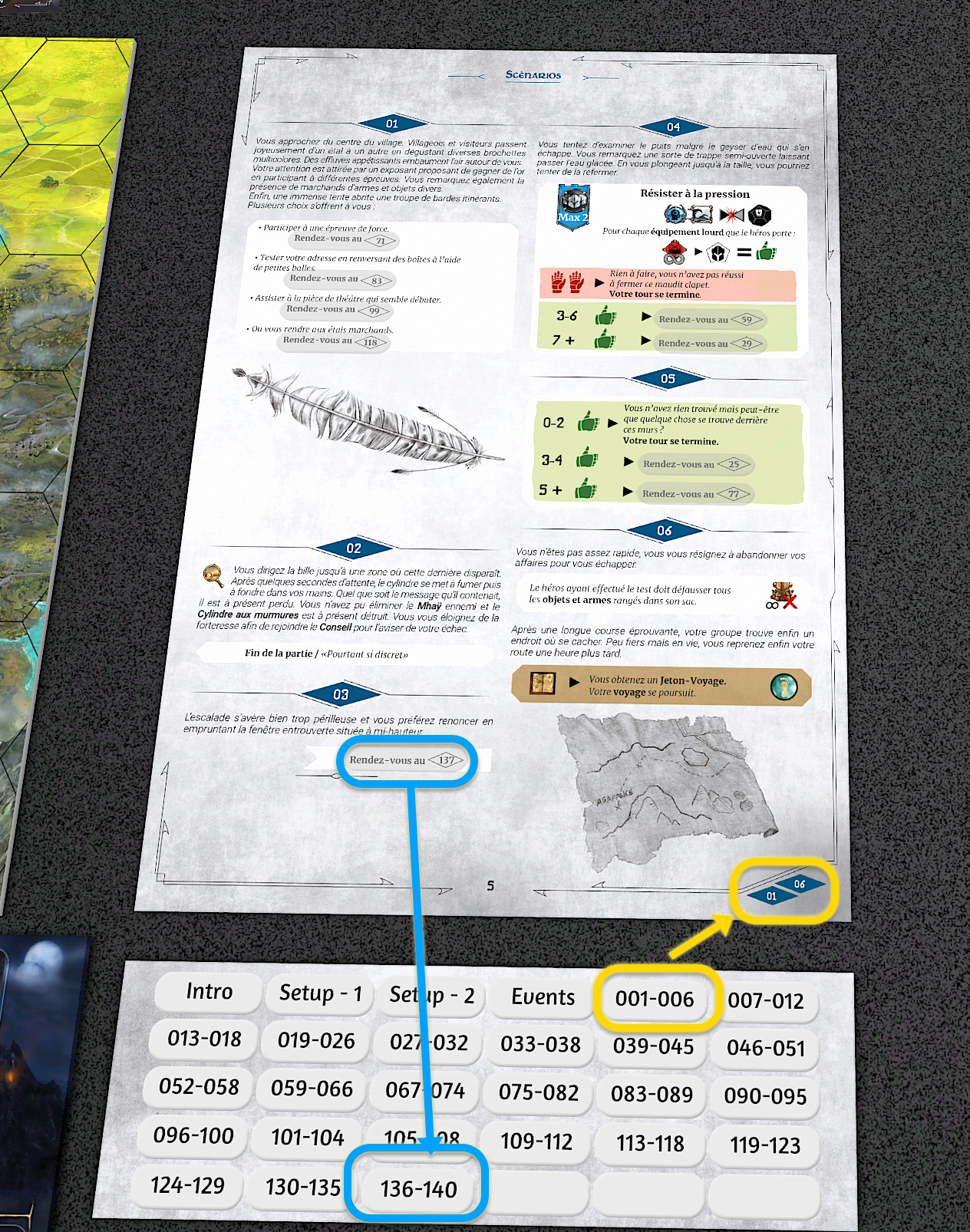
3 – The Travel phase
During the Travel phase, a script automates the cards’ positioning.
Take a Travel card depending on the moment of the day (day or night) and drop it at the bottom of the Day board (see example).

The card will automatically fill the first available spot and will also rotate in the right way following the type of terrain occupied by your group.
If an event is supposed to happen, do the same procedure with the event card (see example hereunder):

An event number will appear. Go to the Events section of the booklet and follow the instructions of the event.

4 – The Exploration phase
When the scenario booklet asks you to setup a room (via the exploration booklet), right-click on the exploration booklet, go to “state”, and click on the number of the page depicted in the scenario booklet.
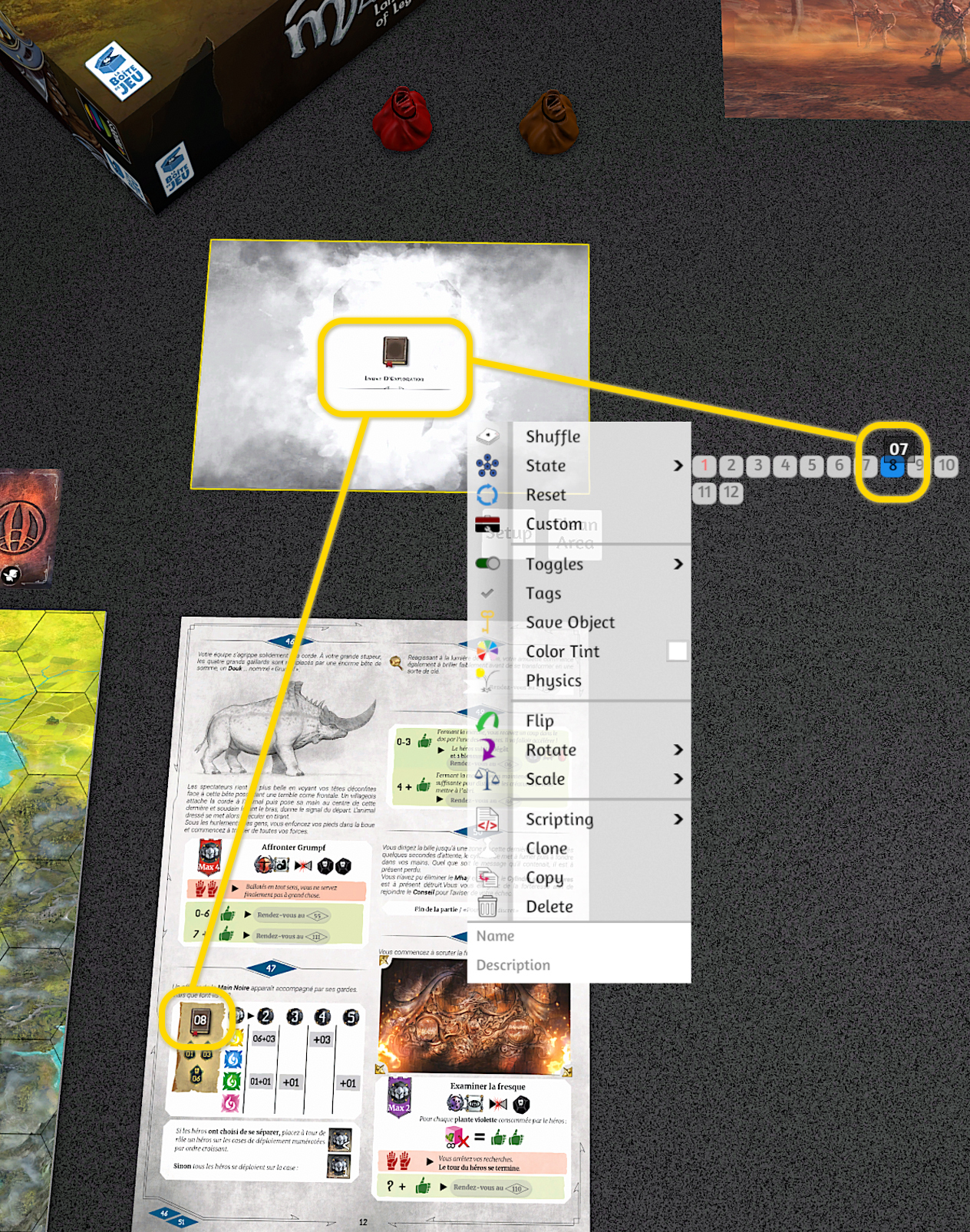
When on the right page, click on “setup” and the room will automatically setup with the right number of tokens and their right position (see below).

All you need to do is to place the heroes and enemies’ miniatures on the dedicated spots, taking them from the reserve on the right.

Once you have finished the scenario of this room, click on « Clean Area » and everything will be stored back at the right place.
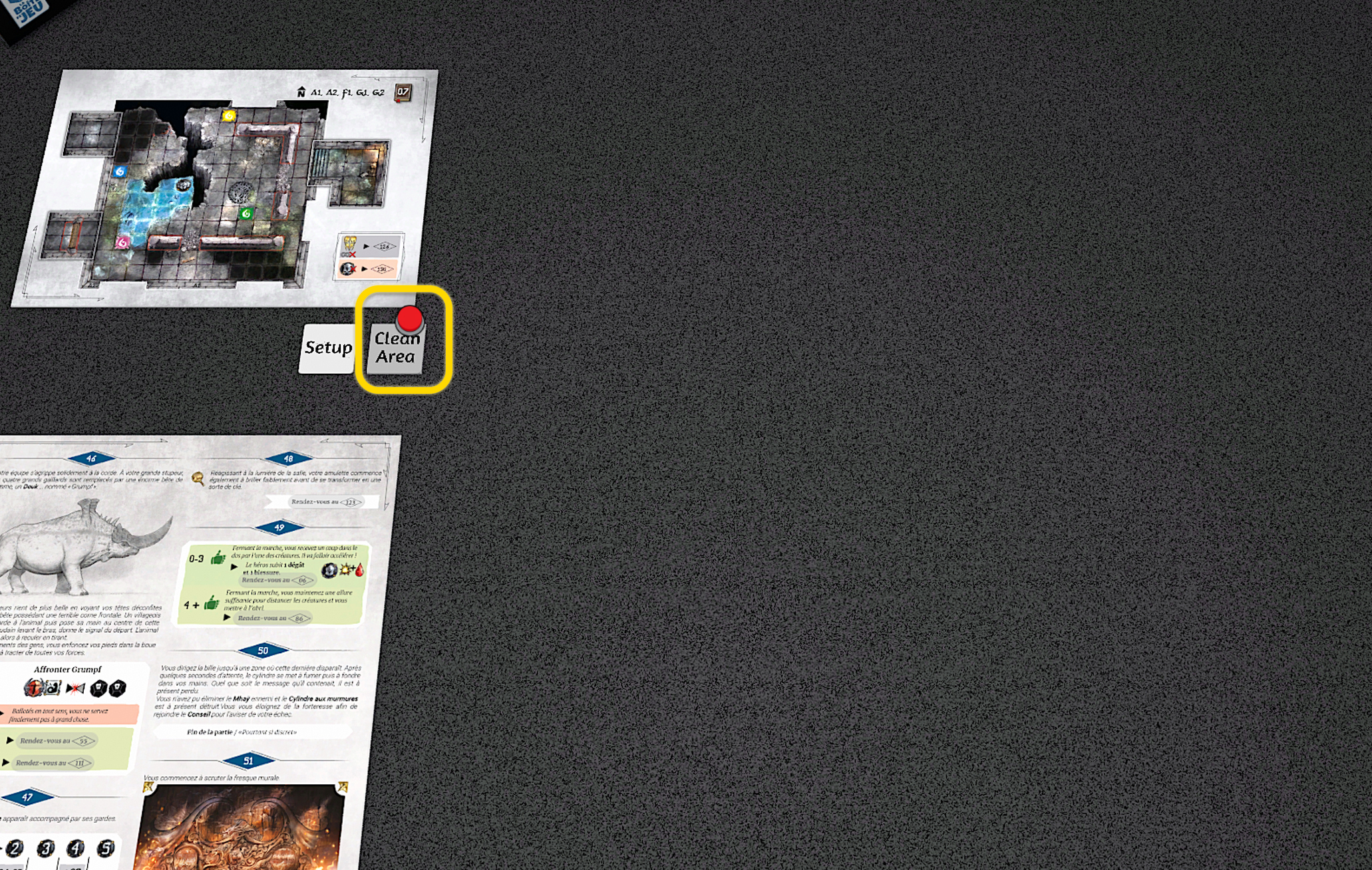
Please note: You may need to look at cards that have been slid underneath the player board (which is locked in the demo to prevent any mishandling). By scrolling the camera against the table (see below) you’ll notice that you can slid the card again under the board as we left an empty space (but it is not super easy to do).

And…that’s all! Now is your time to read the rulebook and grab some friends to try the demo, have fun!

